With the latest release of SpongeGradle, it is now easy to perform automated publishing of Sponge plugins!
Set up
First, create an API key that allows uploading versions:
- Navigate to the API key screen from your profile on Ore
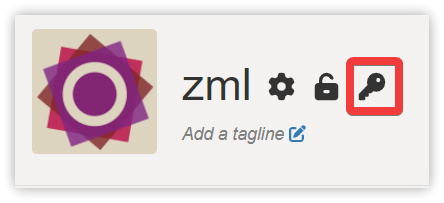
- Create a new API key with at least the
create_versionpermission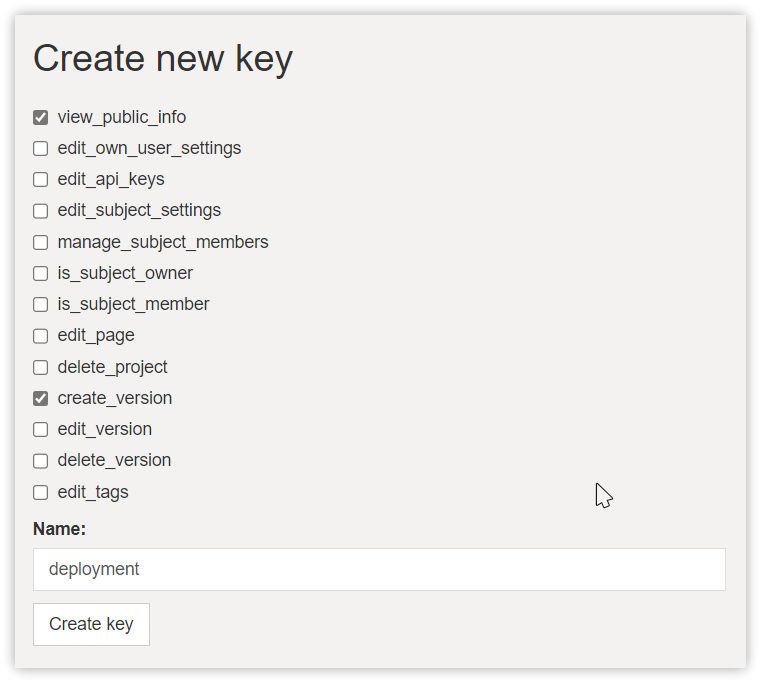
- Click "Create key", and copy the created key
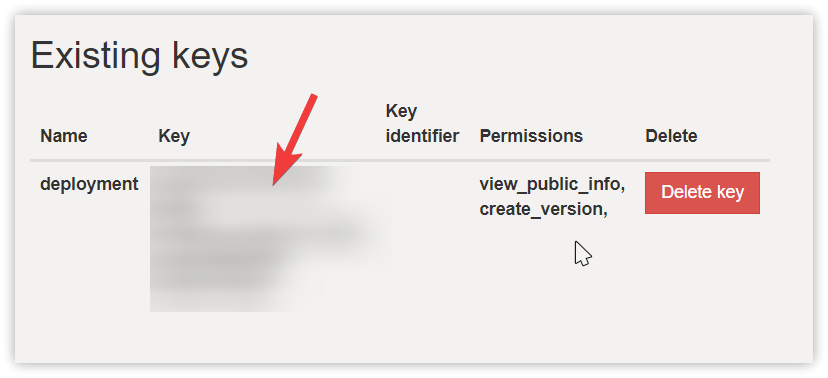
Now, modify your buildscript to apply the Ore plugin. The sponge-plugin-template example contains this setup, or alternatively:
- Apply the plugin. At the top of your
build.gradle[.kts], add the plugin declaration:plugins { // [... existing ...] id("org.spongepowered.gradle.ore") version "2.1.1" // [... existing ...] } - Optionally, add a block to the buildscript reading from a changelog:
oreDeployment.defaultDeployment { if (project.hasProperty("changelog")) { versionBody.set(file(project.property("changelog")!!).readText(Charsets.UTF_8)) } }
To put everything all together, you'll need to pass your API key to Gradle. SpongeGradle will read this API key from the org.spongepowered.ore.apiToken Gradle property, or if that is unset $ORE_TOKEN environment variable by default. To set this for all Gradle builds, add the following line to your ~/.gradle/gradle.properties:
org.spongepowered.ore.apiToken=<the token created earlier in this tutorial>
You can test authentication by running the ./gradlew orePermissions command. If successful, this task will perform a basic query to the Ore API.
Publish
Now, when you are ready to publish a release, simply run ./gradlew publishToOre to publish your plugin.
Additional logic can be added to upload changelogs, or choose different channels for beta/RC versions -- we hope you'll share any interesting solutions on the forums!
With the latest release of SpongeGradle, it is now easy to perform automated publishing of Sponge plugins!
## Set up
First, create an API key that allows uploading versions:
1. Navigate to the API key screen from your profile on Ore
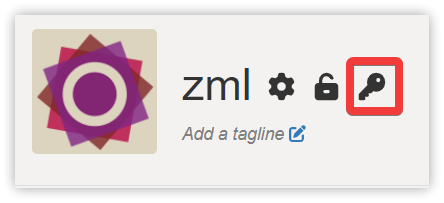
2. Create a new API key with at least the `create_version` permission
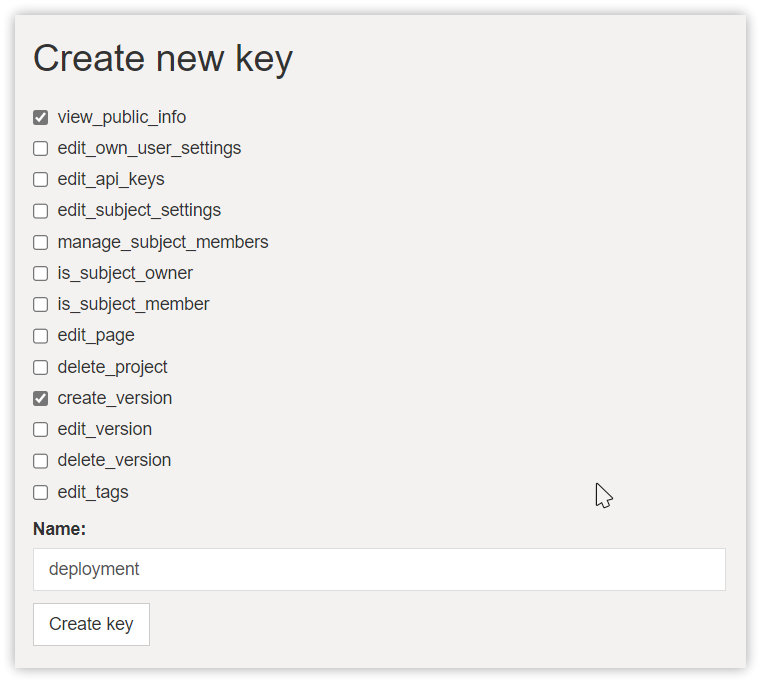
3. Click "Create key", and copy the created key
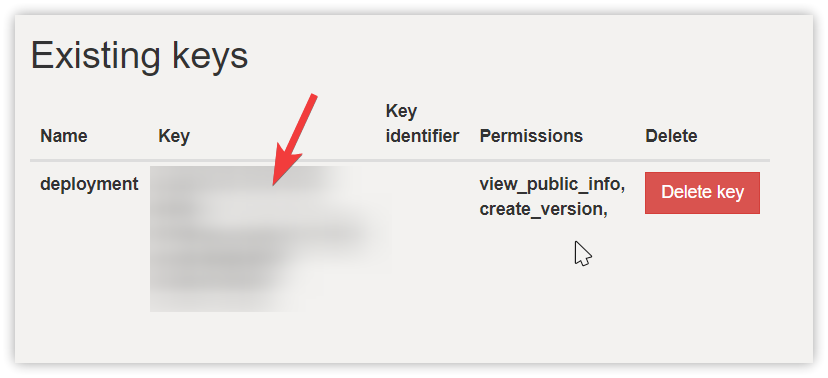
Now, modify your buildscript to apply the Ore plugin. The [sponge-plugin-template](https://github.com/SpongePowered/sponge-plugin-template) example contains this setup, or alternatively:
1. Apply the plugin. At the top of your `build.gradle[.kts]`, add the plugin declaration:
```kotlin
plugins {
// [... existing ...]
id("org.spongepowered.gradle.ore") version "2.1.1"
// [... existing ...]
}
```
2. Optionally, add a block to the buildscript reading from a changelog:
```kotlin
oreDeployment.defaultDeployment {
if (project.hasProperty("changelog")) {
versionBody.set(file(project.property("changelog")!!).readText(Charsets.UTF_8))
}
}
```
To put everything all together, you'll need to pass your API key to Gradle. SpongeGradle will read this API key from the `org.spongepowered.ore.apiToken` Gradle property, or if that is unset `$ORE_TOKEN` environment variable by default. To set this for all Gradle builds, add the following line to your `~/.gradle/gradle.properties`:
```properties
org.spongepowered.ore.apiToken=<the token created earlier in this tutorial>
```
You can test authentication by running the `./gradlew orePermissions` command. If successful, this task will perform a basic query to the Ore API.
## Publish
Now, when you are ready to publish a release, simply run `./gradlew publishToOre` to publish your plugin.
Additional logic can be added to upload changelogs, or choose different channels for beta/RC versions -- we hope you'll share any interesting solutions on the forums!